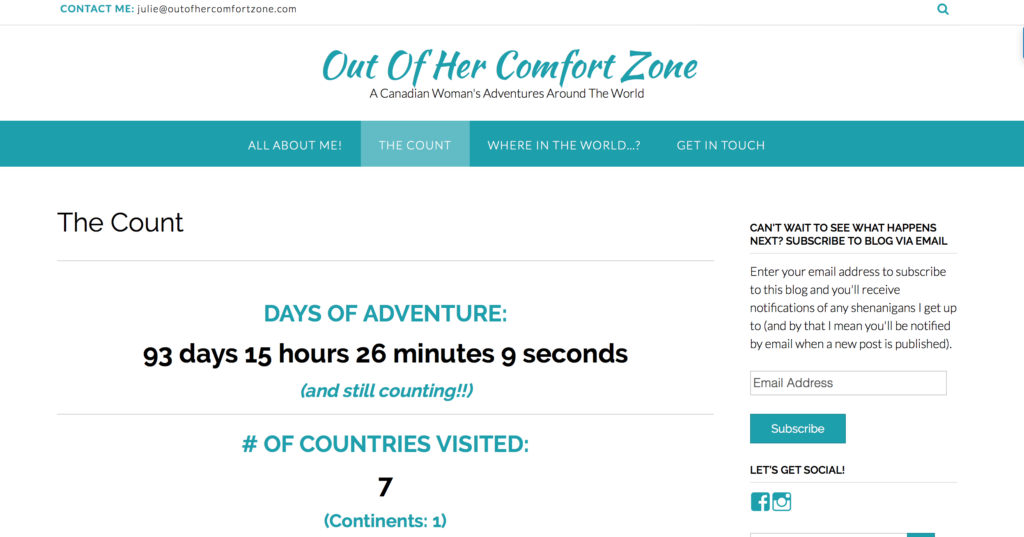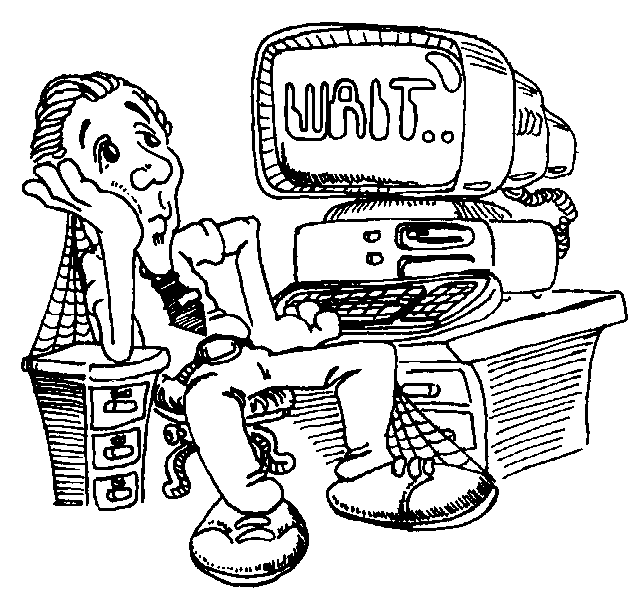Something To Keep You Distracted As I Try To Catch Up
While you’re waiting for the next blog update, why not check out what the rest of the website has to offer?
Keep Tabs on Social Media!
I don’t always have my laptop handy to write about what I’m doing and seeing, however they say a photo is worth a thousand words. Check out my Facebook page or Instagram account to see photos of my most recent destinations. It’s easy – just click on the handy links provided!
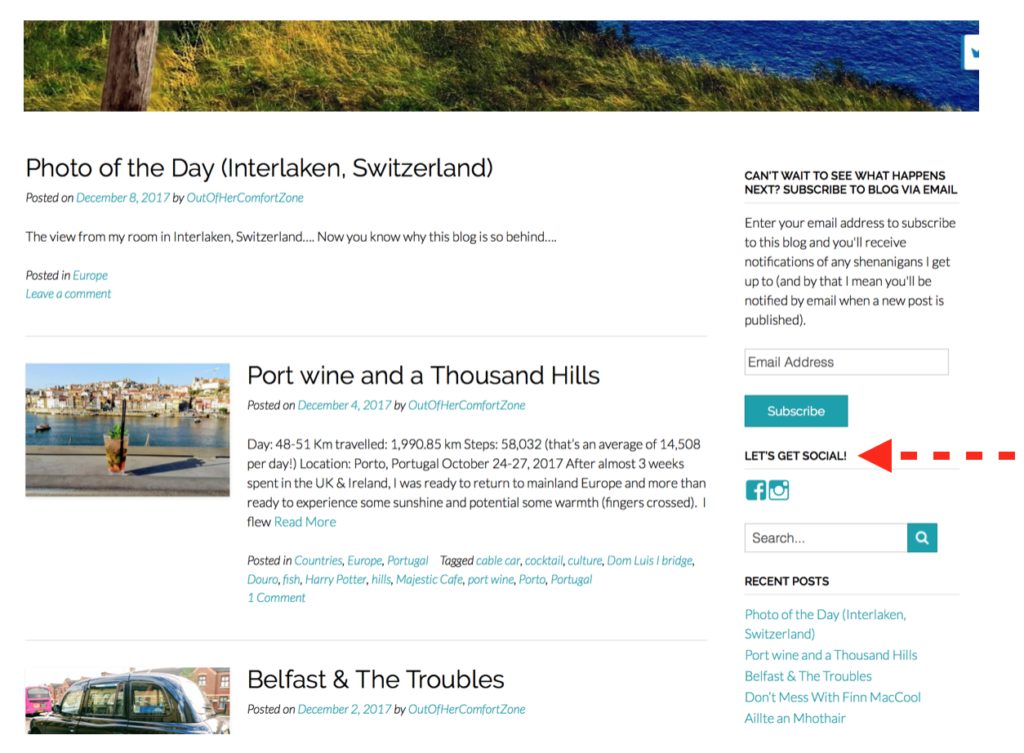
Subscribe!
Tired of constantly checking the blog only to discover that another day has yet again passed without an update? (In my defence, it means I’m having fun!) Subscribing to the blog will solve that problem and give you back previous minutes in your day. And don’t worry, the mailing list is managed automatically, meaning I don’t have personal access to your address or name.
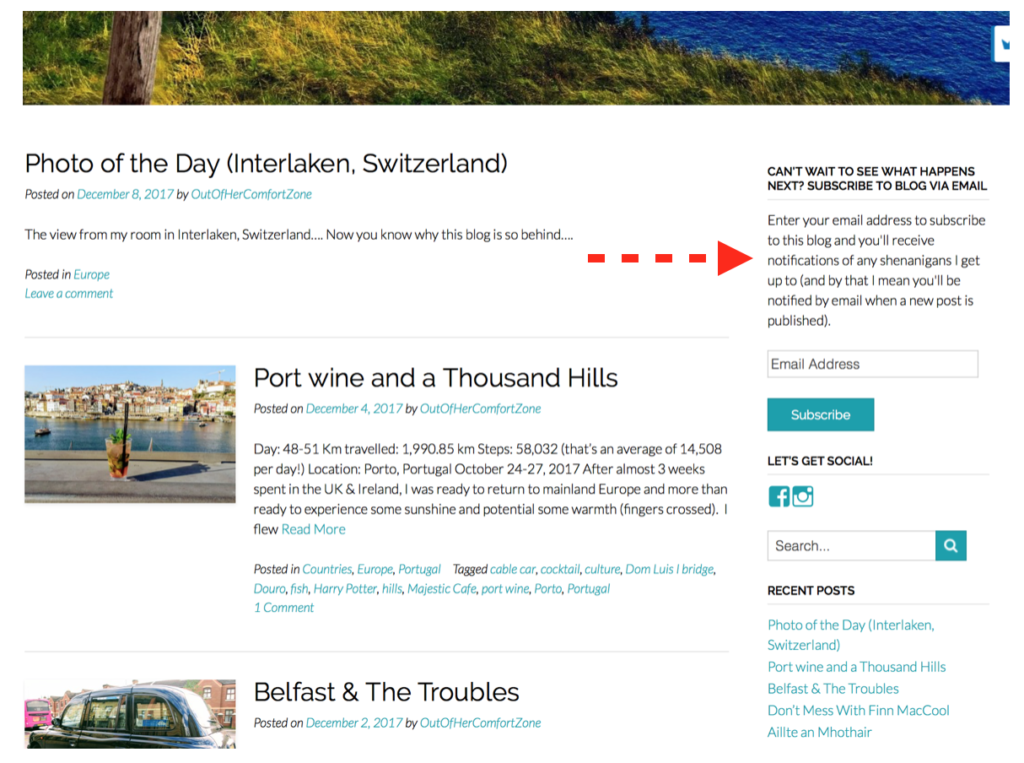
Navigating the Header
When viewing from a Mac or PC, you’ll see categories in the main header at the top of the screen, just below the blog’s title. Clicking on any heading to open that section.
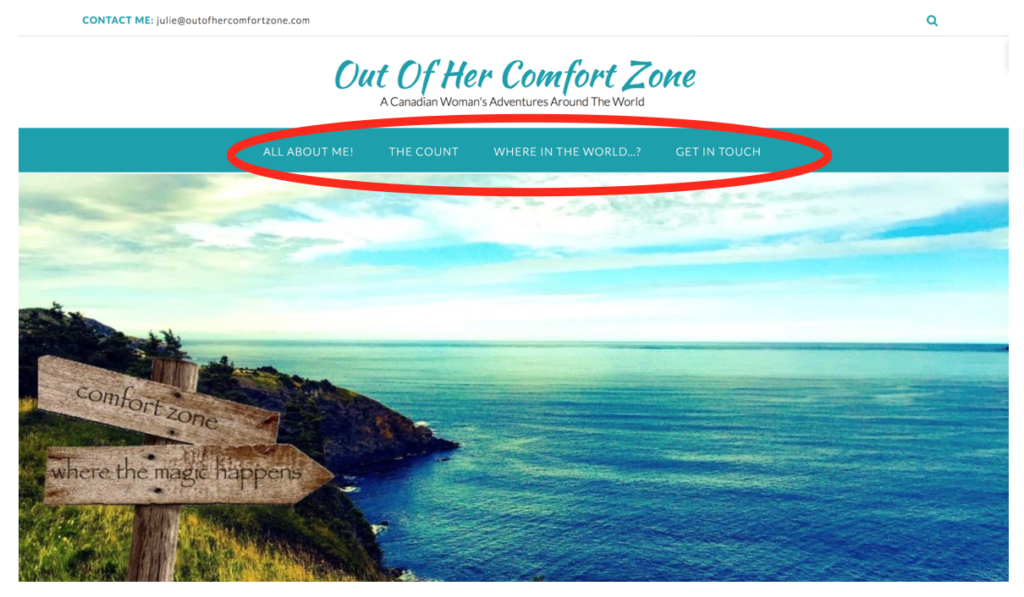
If you’re viewing this blog from a mobile device (phone or tablet), you’ll likely see a slightly different screen, with a menu consisting of three horizontal lines. Click on the lines to open up the header categories then simply click on the selected one.

Where in the world…?
As the blog past are obviously and embarrassingly a few months behind, how do you know where I’m traveling to at the moment? There’s a few options: you can keep tabs on my recent adventures through Facebook or Instagram or check out the ‘Where in the world…? tab for an up-to-date map detailing my journey.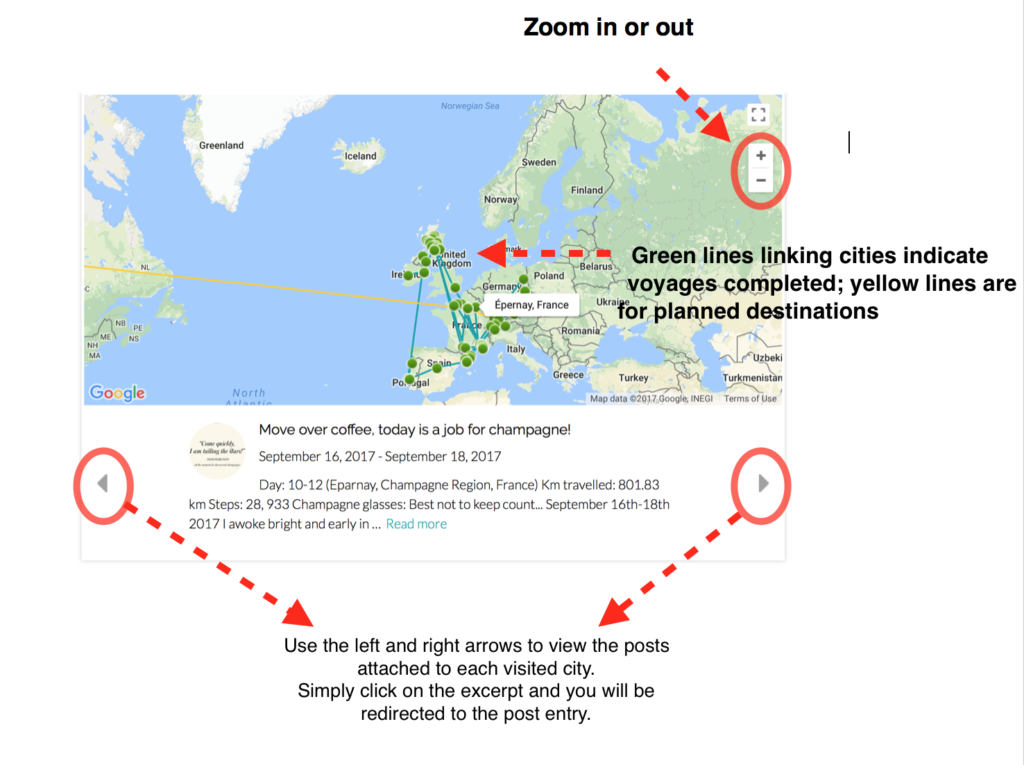
The Count
Curious about how many trains I’ve taken to whisk me across western Europe or even how many kilometres I’ve traveled? I know, you’re probably dying to find out! Well, rest easy tonight. Just head on over to section “The Count” in the main header to discover the answers.